The Employee Suggest Portal allows employees to provide suggestions for new products and rate current products onsite. This feature is available for sites that have opted to active it. To learn how, please reach out to your garten Client Experience Manager.
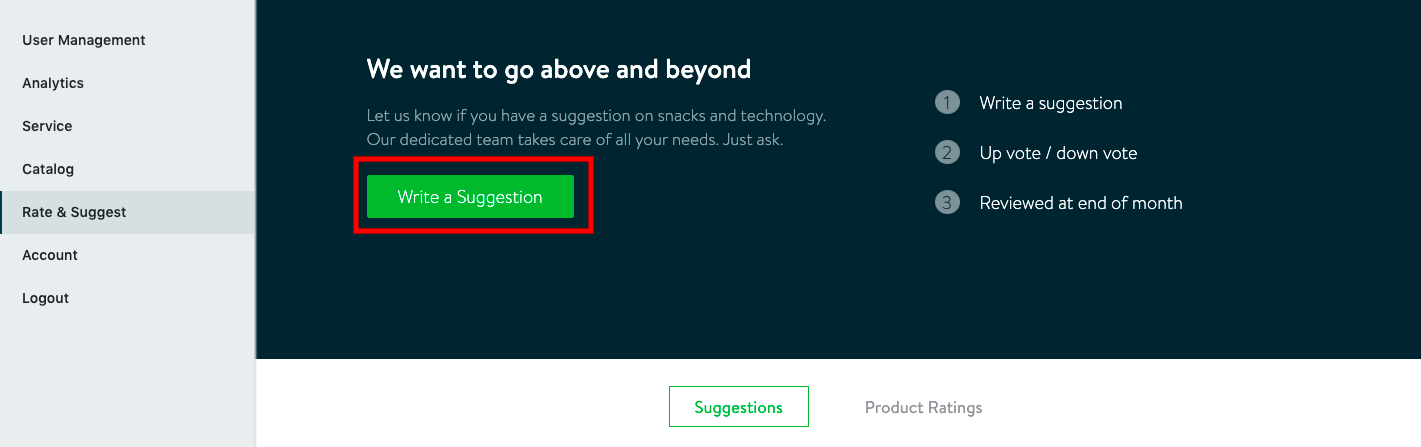
Employees must first log into their custom company portal and then finding the 'Rate & Suggestion' option on the navigation bar on the left. Once on the page, employees will be able to click on 'Write a Suggestion', which will take them to the form.
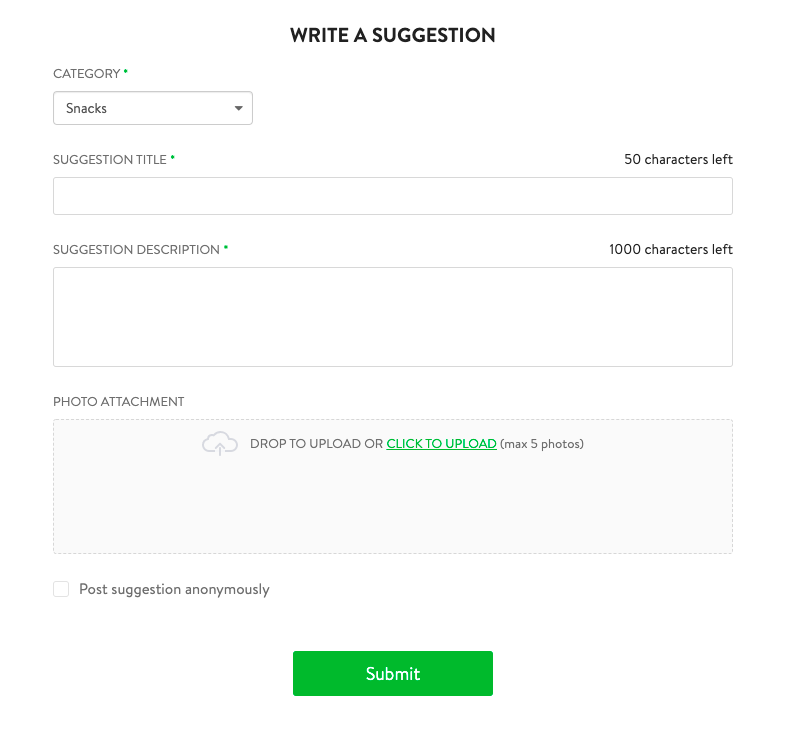
Aside from products, employees can also provide suggestions on our technology as well. If the employee would like to remain anonymously, there is an option above the submission button for them to remain so.
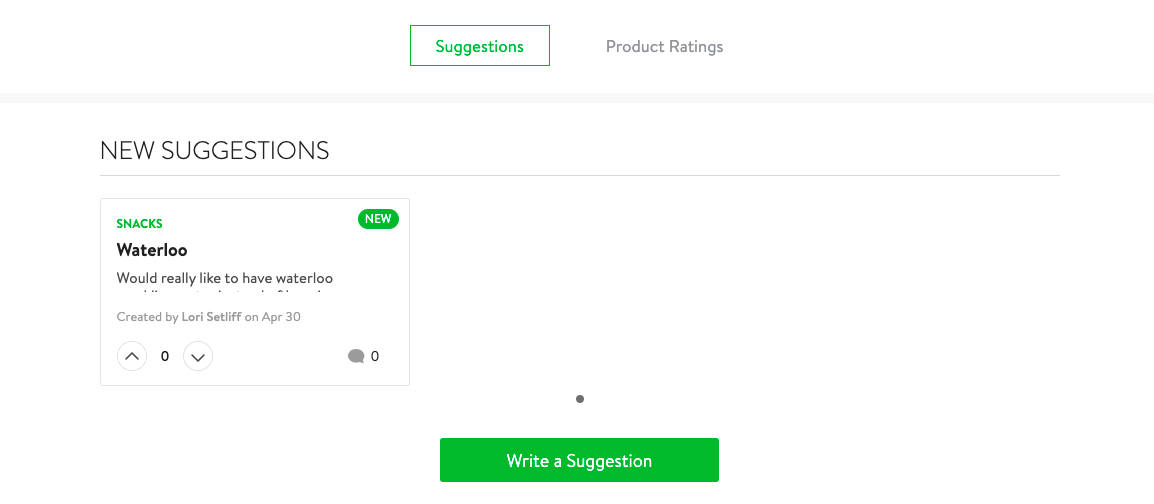
Once submitted, new suggestions will appear below, allowing fellow employees to vote and comment on the suggestions. The suggestions would be reviewed by the Office Manager and garten's Client Experience Manager to determine what products to adjust, rotate, or substitute each month. During the review process, an explanation may be provided as to why a suggestion has been approved or rejected.
Comments
0 comments
Article is closed for comments.